Are you looking to earn some extra cash online? One way to do so is through Ysense, a popular paid survey and task website. In this post, we'll walk you through the process of creating a Ysense account. Let's get started!
Step 1: Go to the Ysense website
The first thing you'll need to do is visit the Ysense website. You can do this by typing "ysense.com" into your web browser and hitting enter.
Step 2: Click on the "Join Now" button
Once you're on the Ysense homepage, you'll see a large "Join Now" button. Go ahead and click on this button to proceed to the next step.
Step 3: Enter your email address and create a password
On the next page, you'll be prompted to enter your email address and create a password. Make sure to use a valid email address that you have access to, as you'll need to verify your account via email.
Step 4: Fill out your personal information
After entering your email address and password, you'll need to fill out some basic personal information. This includes your name, date of birth, and country of residence. Make sure to double check this information for accuracy, as it's important for receiving payments and taking surveys.
Step 5: Select your payment method
Now it's time to choose how you'd like to receive your earnings. Ysense offers a few different payment options, including PayPal and Payoneer. Select the option that works best for you.
Step 6: Verify your email address
Before you can start taking surveys and earning money, you'll need to verify your email address. Check your email inbox for a message from Ysense and click on the verification link provided.
Step 7: Start earning money!
Once your email address is verified, you're all set to start earning money on Ysense! You'll be able to access a variety of paid surveys and tasks on the website. Happy earning!
Also Check: Is Survey Junkie Safe for Bank Transfer?
I hope this helps! Let me know if you have any questions or if you'd like more information on Ysense.

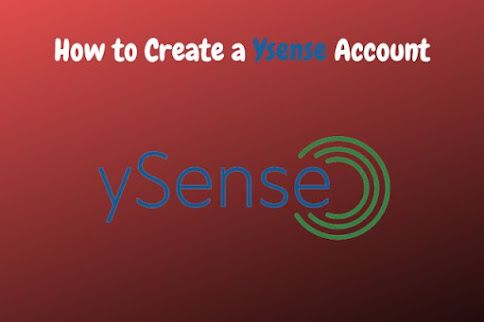
0 Comments